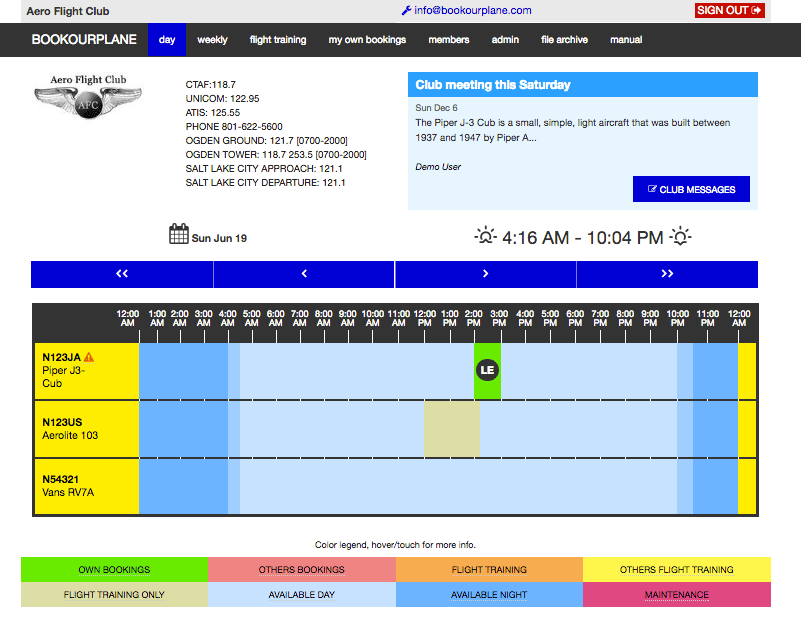
Daily calendar view:
Lists all available aircraft. Quickly book the aircraft by clicking on the horizontal bar. The different blue colors indicate day, twilight and night.
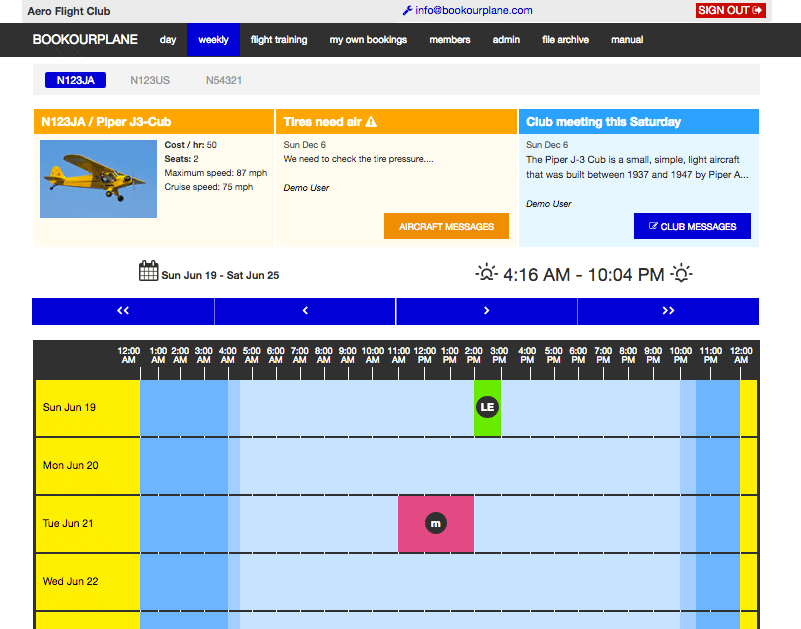
Weekly calendar view:
Displays one aircraft for a full week. Book by clicking in the calendar on the day you wish to fly. The different blue colors indicate day, twilight and night.
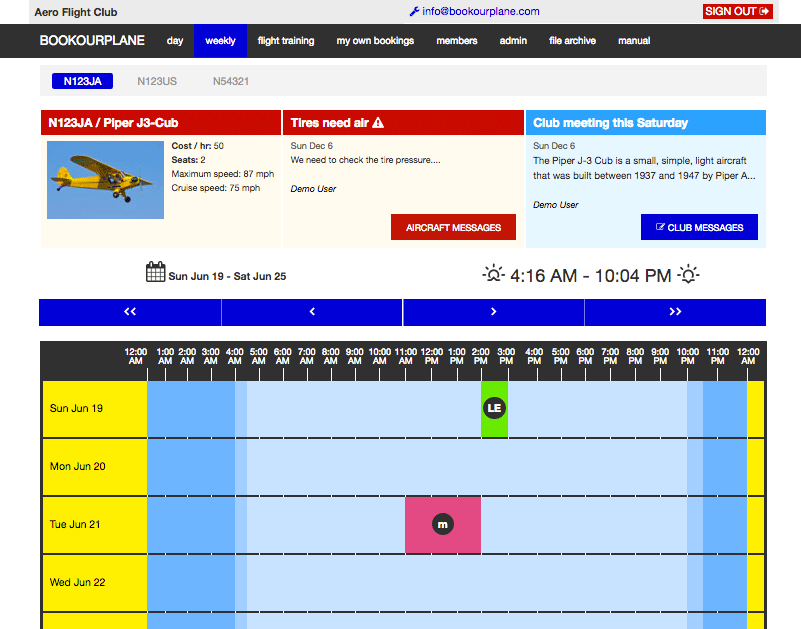
Aircraft messages:
Need to post a message about a particular aircraft? With aircraft messages you can post messages that are emailed to all members that subscribe to them. Choose between 4 different priorities and if grounded is selected the aircraft can not be booked.
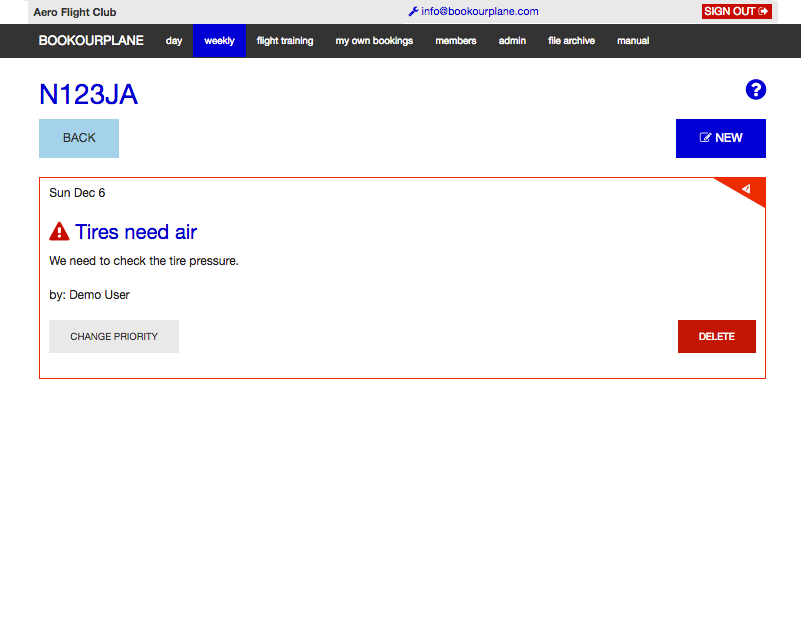
Aircraft message details:
This is a high priority message marked with red.
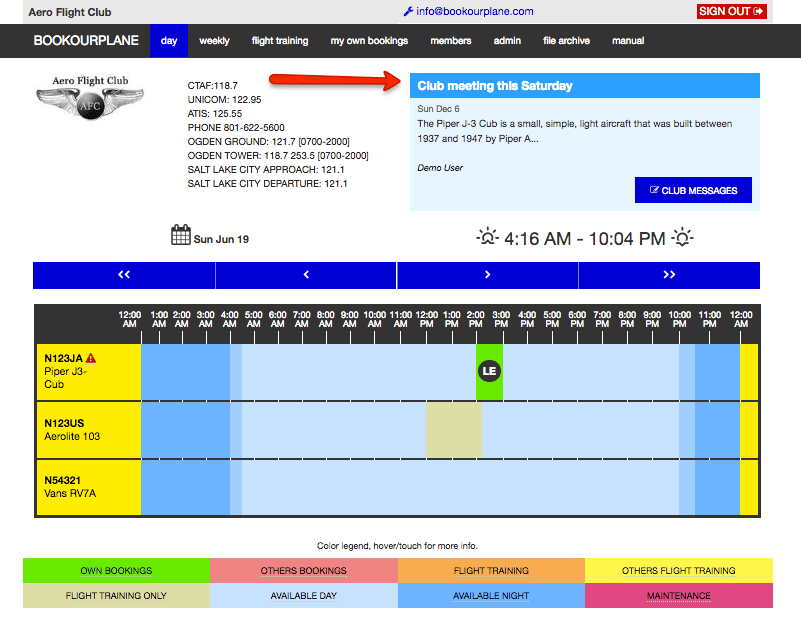
Club messages:
Need to post a message to all your club members? With club messages you can post messages that are emailed to all members that subscribe to them. The message is also displayed when you log in.

New booking:
Book the aircraft you wish to fly by clicking in the calendar and then enter all the details here. You can even schedule flight training by selecting your flight instructor if they are available.
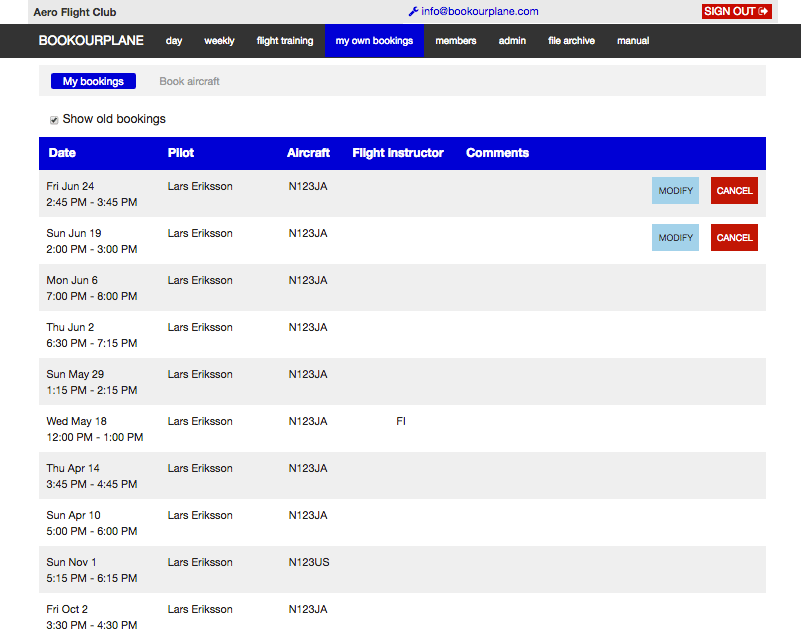
My bookings view:
Lists all your bookings. All bookings with a date in the future can be changed or canceled.
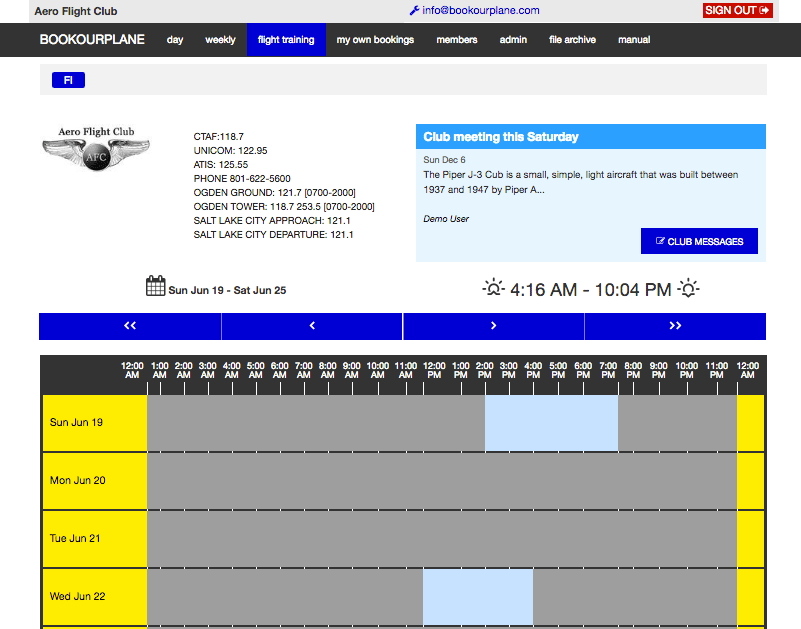
Flight instructors schedule overview:
See when your flight instructor is available and book your flight training.
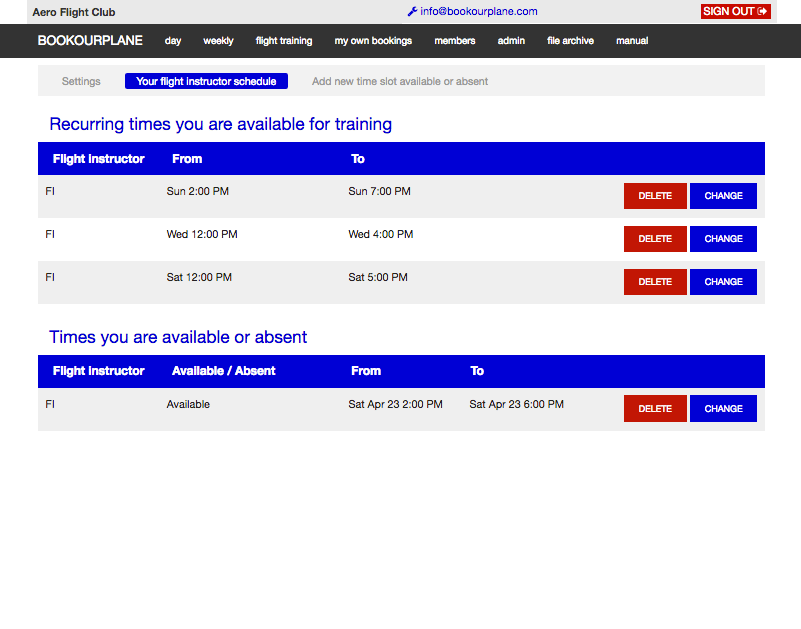
Flight instructor schedule:
Easily manage your flight instructor schedule. Add or remove new time slots you are available for flight training.
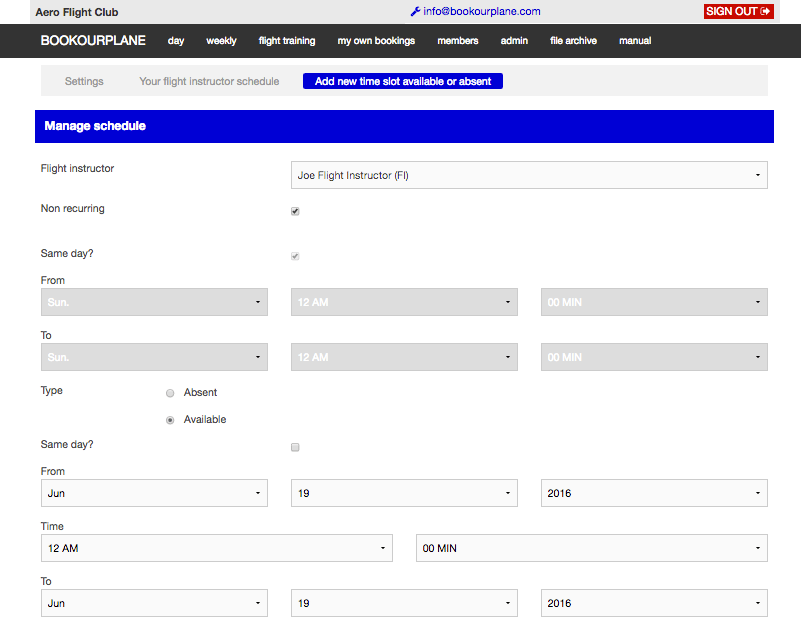
Manage you flight instructor schedule:
Add or remove new time slots you are available / absent for flight training.
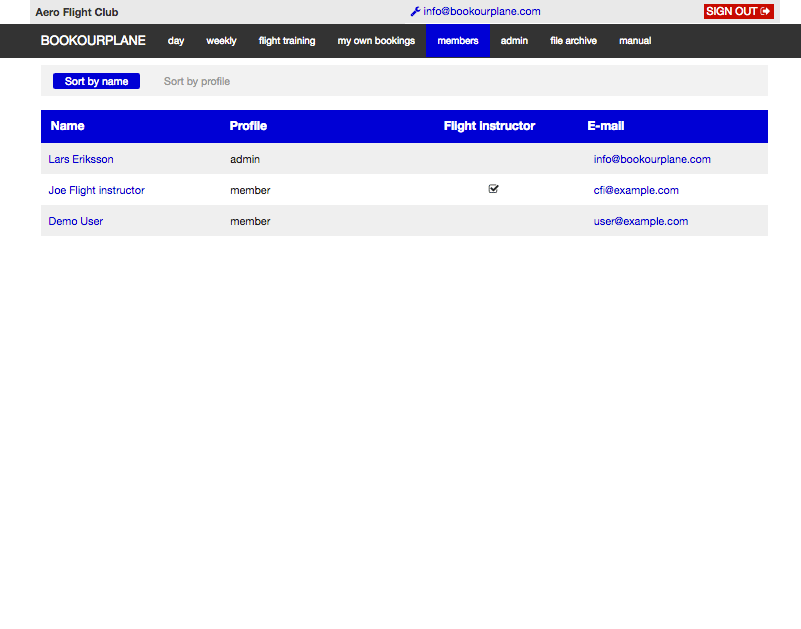
Members directory:
Easily find your members information in one place.
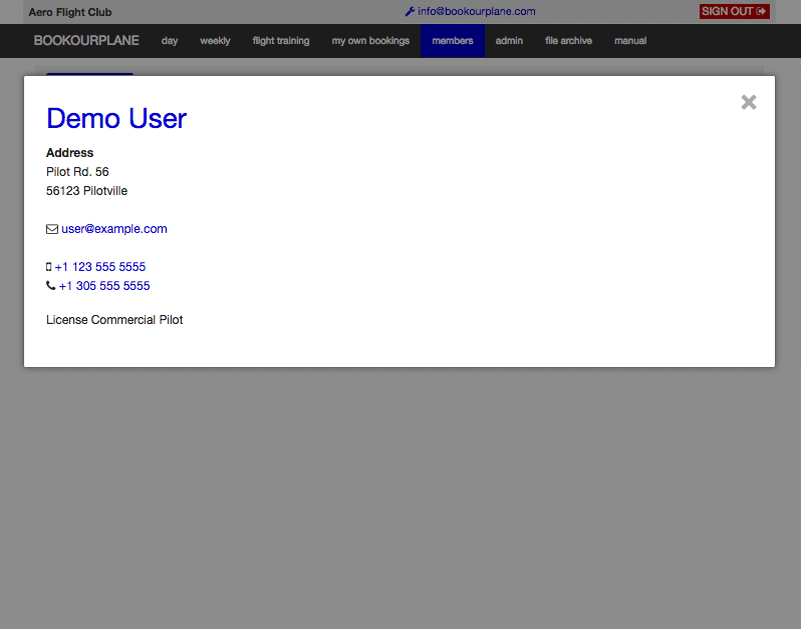
User details:
Quickly find any users email, address and phone numbers.
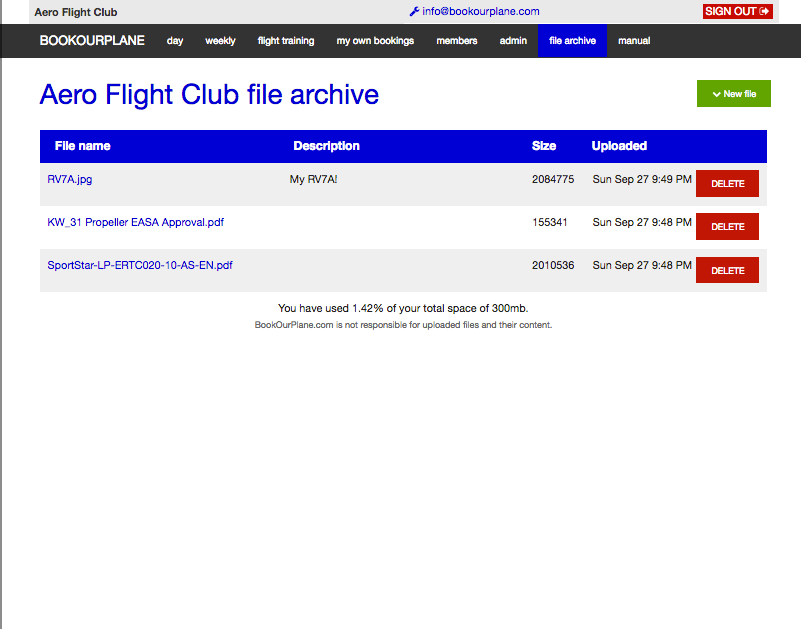
File archive:
Keep your aircraft manuals and documentation in one place.
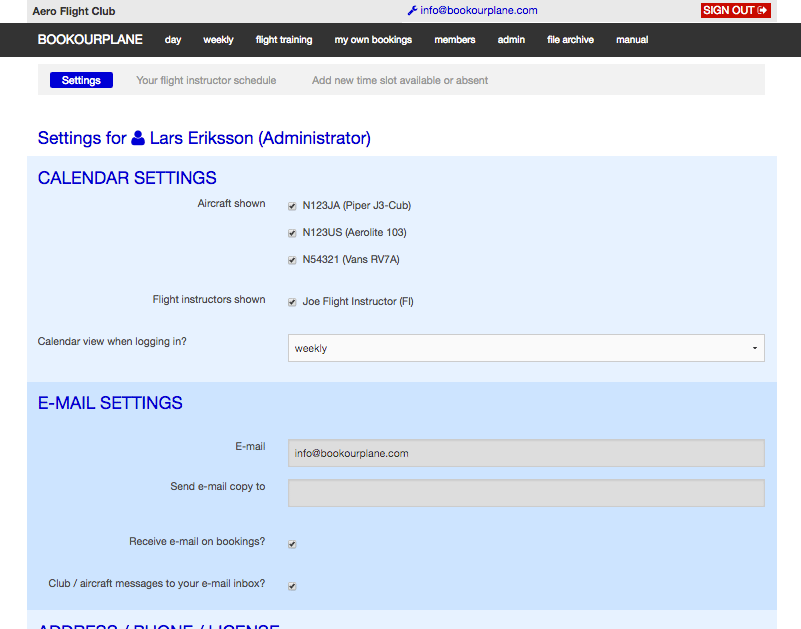
My settings:
Set you all your details here and select what you want notifications for.
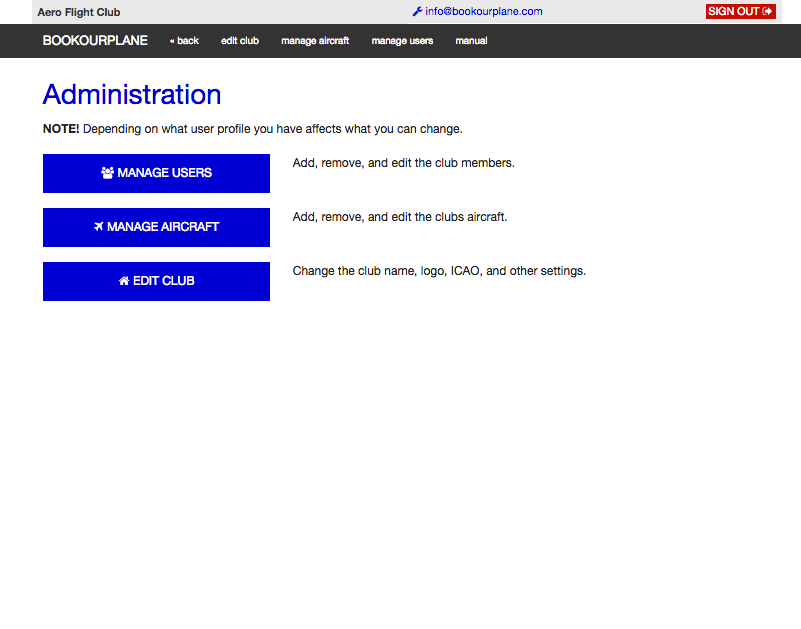
Administrator page:
This is where administrators of your club can change all aspects of your aircraft fleet, members and club page.
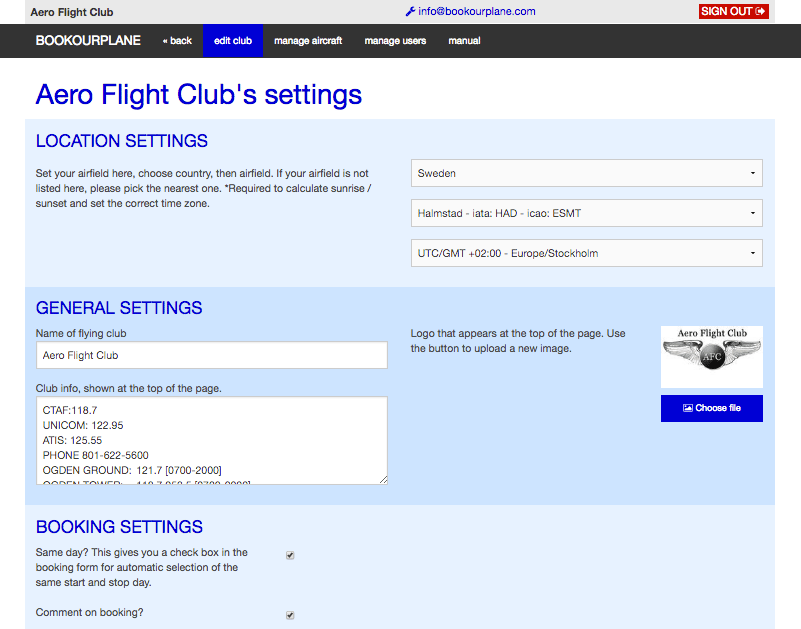
Administrate club settings:
On this page you as an administrator can mange all of your flight clubs settings.
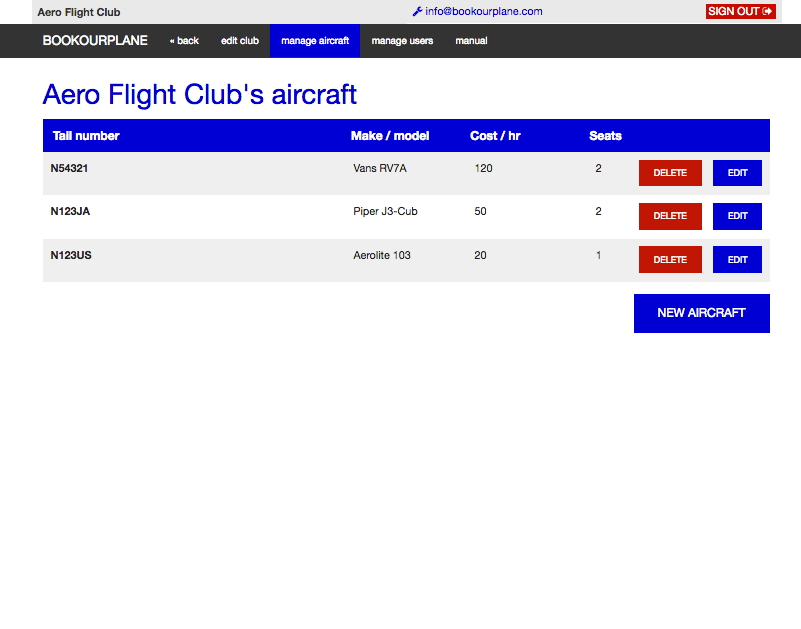
Manage aircraft page:
This is where the administrators and aircraft managers access all aircraft.
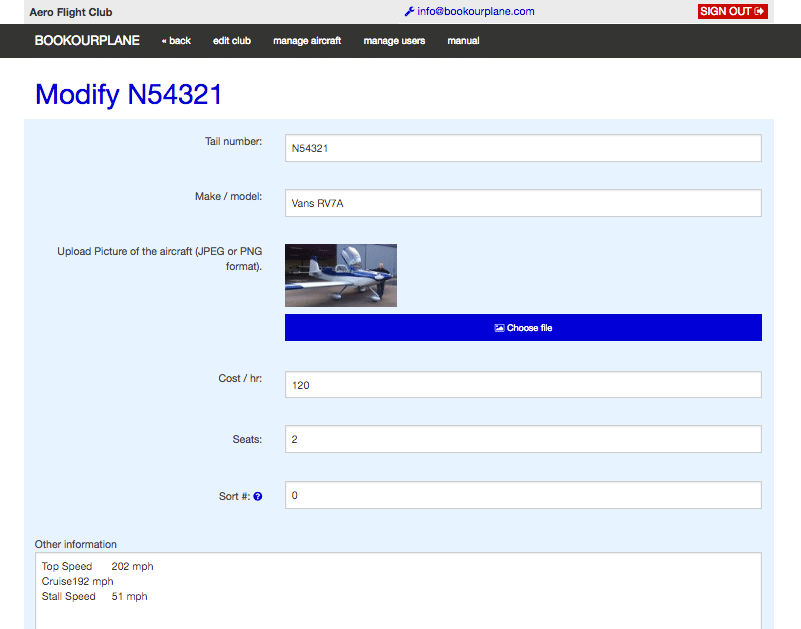
Modify aircraft:
Enter all the details about your aircraft here.
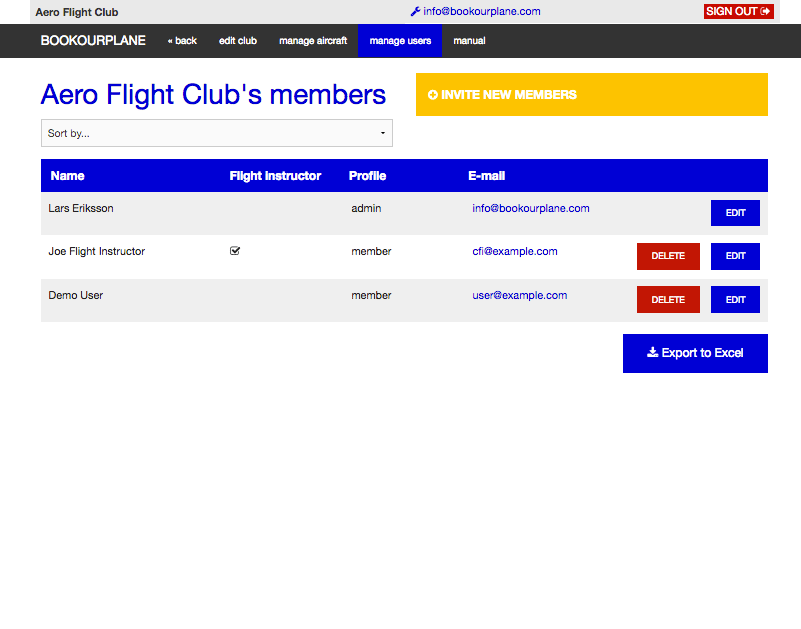
Administrate users:
Here you can manage all your users. Give permissions and approve new users.
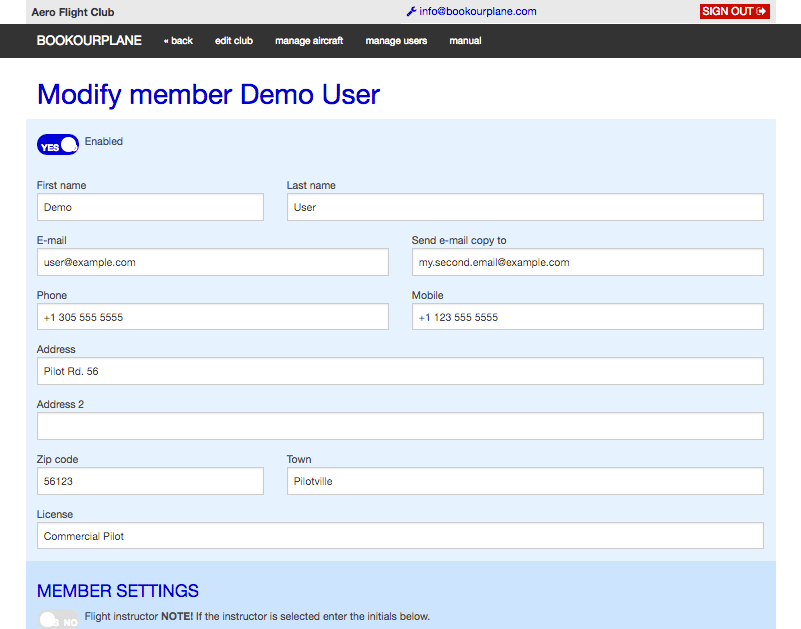
Modify user:
Here you can manage all aspects of a users.

